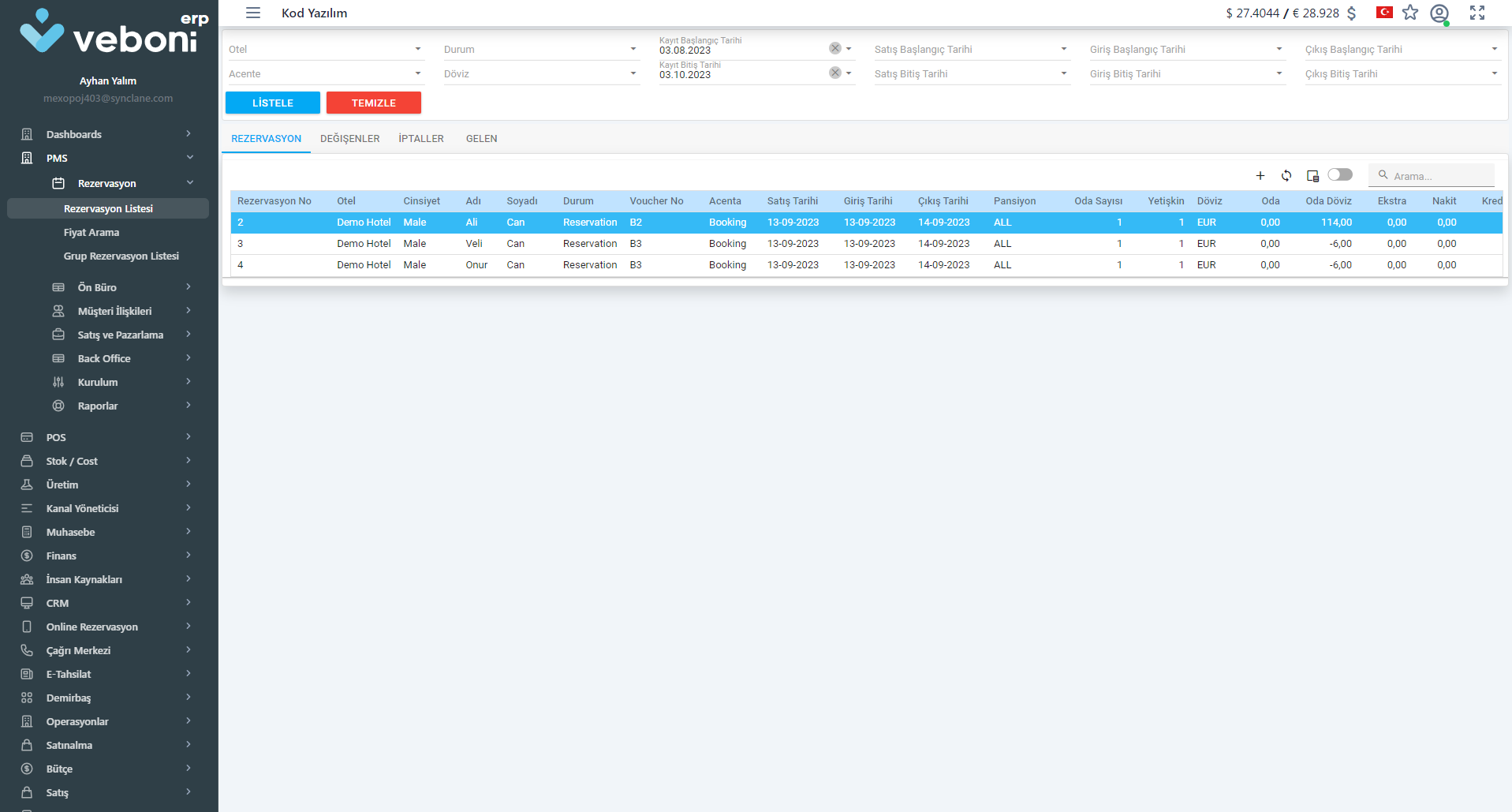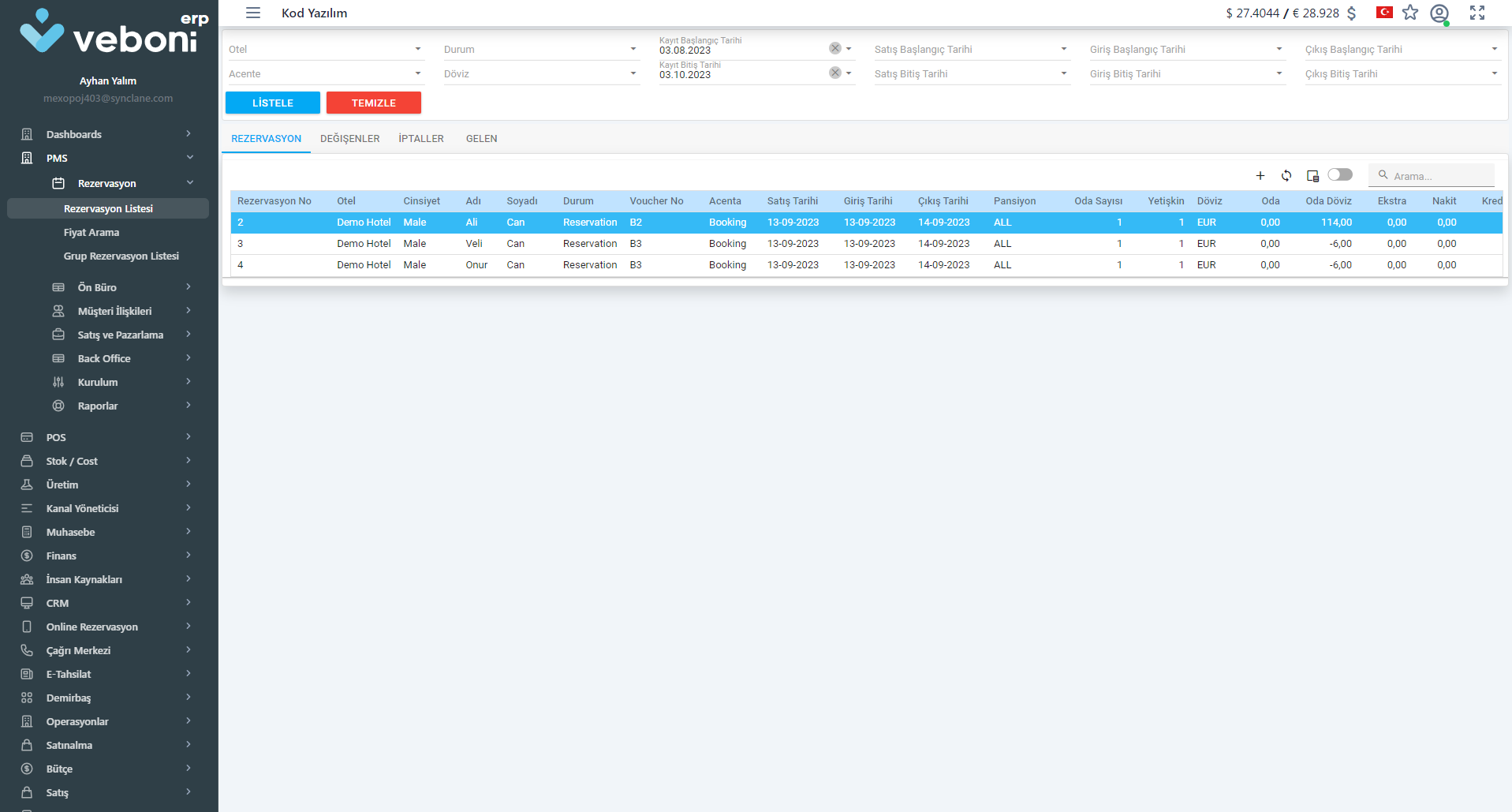
- Warehouse Management
- Warehouse cards are created based on the needs
of the
facilities. Different categories have been established for
warehouses based on their purposes. Purchase warehouses are the
warehouses where goods are entered into the facility. The
Seller's Goods Warehouse is used to track products connected to
sellers. Departments referred to as 'under the seat,' or unit
departments, are defined in the industry. Additionally, expense
warehouses used only for consumption can also be defined.
Warehouses can be defined for cost-center-specific uses.
- Unit Definitions
- There is an unlimited unit definition that
particularly speeds
up the purchasing and warehouse delivery operations. Firstly,
decisions are made regarding the main units. Subunits are
defined based on the properties of products related to these
main units, such as brand, seller, packaging, etc. The
relationship between the main unit and quantity is defined. The
system automatically tracks transactions based on the main unit.
- Purchasing Cards
- Sub-cards can be defined based on simple stock
cards defined in
the inventory system. These cards can include brands, product
alternative contents, customers, and packaging methods.
- Stock Categories and Cards
- In line with the needs of the industry, stock
cards are
categorized into three groups: Main, Intermediate, and Sub.
Stock cards are opened based on the sub-group. Registration is
done by selecting the barcode code, main unit, warehouse unit,
and purchase/sale VAT codes, in addition to the stock code and
name. As many different purchasing cards as desired can be
defined for each stock card, from the relevant tab.
- Warehouse Requests
- Departments can request items from the main
warehouse in the
units they need. They track the status of their requests.
Requests are subject to different predefined approval stages
based on their content.
- Transfer Transactions
- Requests that can be fulfilled from the
warehouse are
transferred. Requests with insufficient or no stock availability
are converted into purchase requests
- Period-End Procedures
- Inventory Entry
- Inventory entries can be made on any desired
date without the
need for month-end or predefined periods. This also provides the
flexibility to count different warehouses at different times.
There is no need to enter a count for expense warehouses. Unit
warehouses must be physically counted. Counts can be made from
the main unit as well as from subunits. In addition to the main
stock card, counts can be entered at the purchase stock card
level. If the cards are suitable for counting with a barcode,
counts can be made using mobile devices. The date entered for
the count carries over to the next count as the turnover date.
- Inventory Discrepancy Note
- Inventory discrepancy notes are created based
on the entered
counts. Negative entries indicate consumption, while positive
entries indicate surplus counts. After necessary checks, surplus
items are included in the system, considering accounting
records.
- Costing
- Consumptions are calculated based on the
average balance of the
warehouse. The turnover figures are composed of the remaining
quantity from the product figures.
- Inventory Report
- Inventory reports can be generated at both the
total and
warehouse levels. They can be exported to Excel for detailed
analysis.
- Cost Report
- Taking into account the number of front office
personnel during
the period of consumption, per capita consumption can be
calculated. The calculated report can be exported to Excel for
different designs.
 Turkish
Turkish