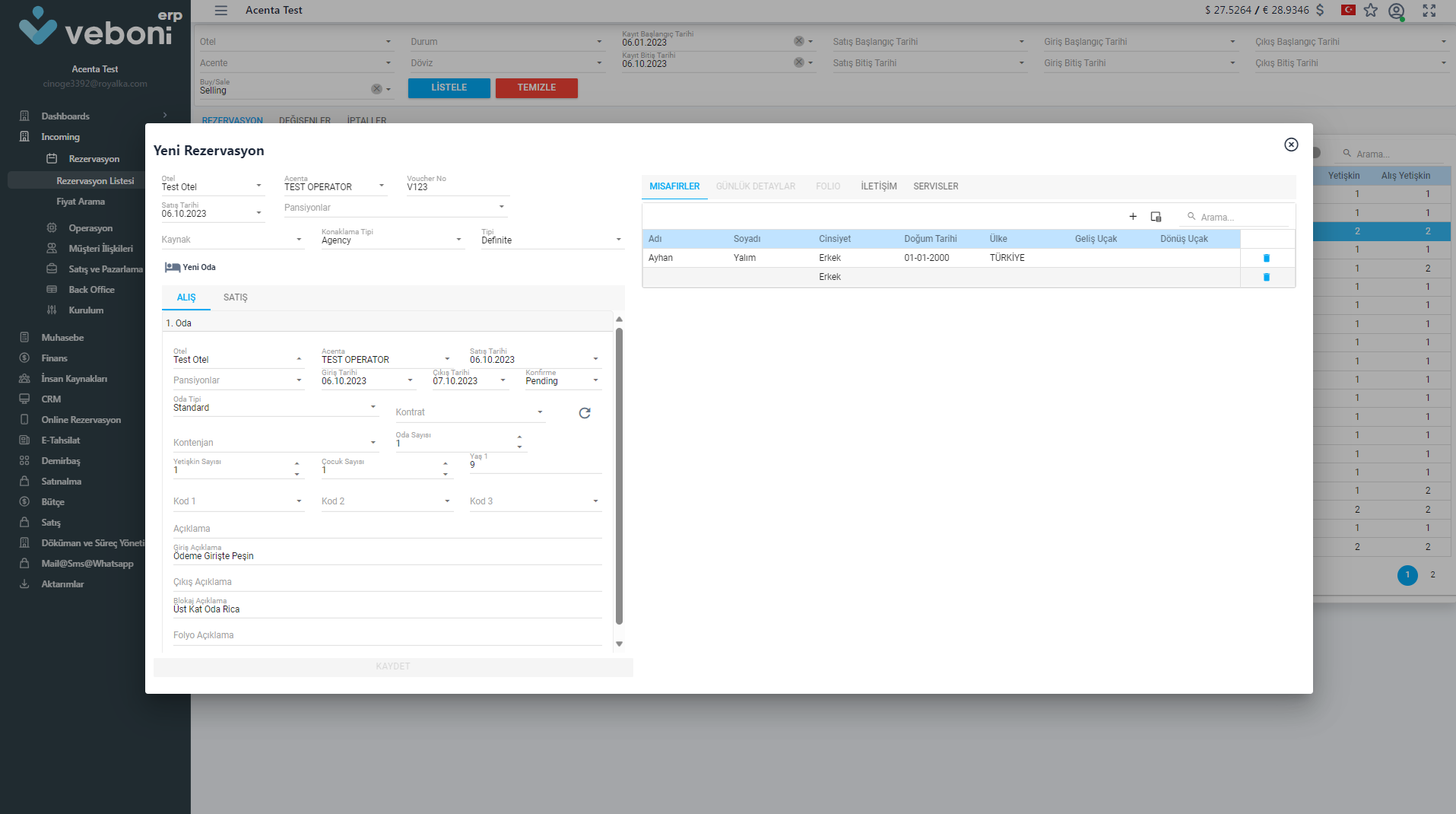Reservation
This section allows viewing all reservations, entering new reservations, and performing various actions on these reservations. In the hotel reservation section, many operations can be quickly performed on the selected reservation without entering the reservation card through the window opened with the right mouse button. Under this menu, many operations such as hotel-operator confirmations, proforma, vouchers, room request forms, and special price entries can be quickly carried out.
Using various filters, active reservations, changes, cancellations, and reservations from different sources can be tracked on the same screen in different tabs. Many details are shown on the screen without opening the reservation card. In addition, there are features related to reservation processes, such as stop sales, bulk reservation changes, and the ability to import reservations from different sources.
 Turkish
Turkish